Facebook marketing is the most popular social media marketing on this planet. It becomes so popular because Facebook enjoys the highest number of traffic among all social platforms, user-friendly interface, and easy payment procedure. In this article, I will show you how to do Facebook marketing.
Let’s jump into the deep
There are 2 types of marketing you can do on Facebook:
- Paid campaign
- Inbound marketing
Facebook Paid Campaign
Facebook paid campaign is the most popular paid campaign in digital marketing. You need a Facebook page, Facebook business account, and Facebook ad manager account for starting Facebook paid campaign.
How to create a professional Facebook page?
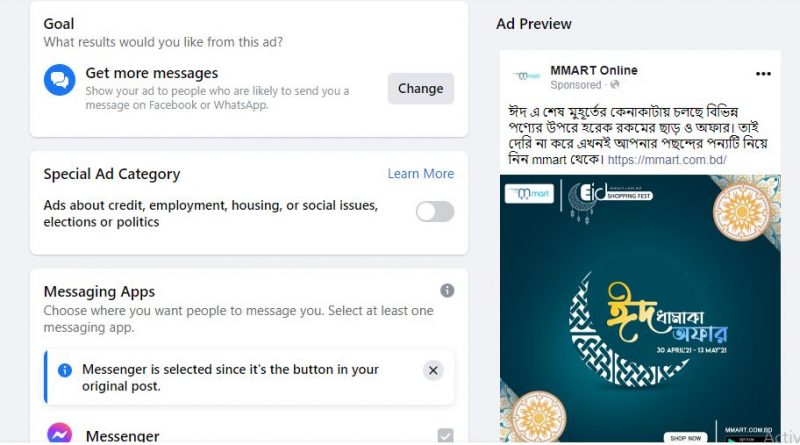
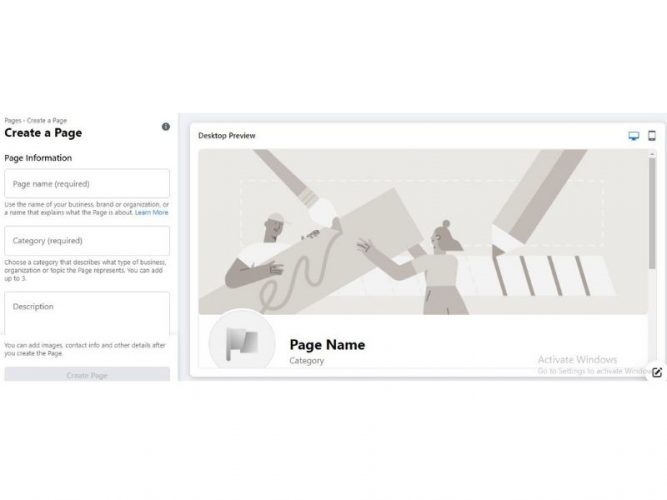
A professional Facebook page can take your business to the next level. You should create a professional page on Facebook for promoting your business. If you don’t have a website, you can run your business with a professional FB page.
Here I’m sharing some tips to create a professional FB page.
- Go to Facebook page tab
- Click on the “Create New Page” button
- Give a niche relevant name to your page
- Give a category that is matches the best
- Provide page description.
- Add a high-quality and professional banner
- Add a professional logo
- Fill-up all the fields such as about, category, website URL, service, shop, booking time, contact number, address, etc.
After completing all information, now publish your FB page and invite your friends and followers to follow/like your page.
How to grow a Facebook Page
Growing a FB page is very important for marketing on Facebook. For growing your page you have to post on your page regularly. Your post should be helpful for the audience. Helpful posts always grow the audience.
For example, you are selling honey. Your post should be about the health benefits of honey. Your audiences will get interested and share the post with their friends and followers when they find any helpful post. In this way, your page will grow and get engagement.
Creating a community/group is another great way to grow your FB page and marketing. In the group, people can discuss the subject. When the group members will talk more about your products or services, you will get more leads.
Your group/community should be linked with the FB page, so that, whatever post you are publishing on your page, can share with the group automatically.
In this way, group members will also start following the page and gradually the page will grow.
You can add your products to the shop on your FB page. It will also grow your marketing and leads.
There are three options in the shop feature on the FB page for check out;
- Checkout from another website: Customers can browse your shop on the Facebook or Instagram. When they checkout, they will be directed to your website from an item’s details page.
- Checkout with Facebook or Instagram: Customers will be able to browse your shop and checkout directly on Facebook or Instagram. This feature available only in the USA with the USA bank.
- Checkout with messaging: In this feature, when customers go to checkout, they will be directed to send your business a message on your Messenger or WhatsApp.
Create FB Business Manager Account
FB business manager is one of the best tools in FB to manage and organize your FB page on Facebook and Instagram. Create and manage your post, paid campaign, target setup, messaging, etc. you can manage from your FB business manager account. Here are some key features of the FB business manager account:
- FB business manager helps to keep your business activities separate from your personal profile.
- It offers you to make ads, post, tracking ad report, messaging to the visitors, etc.
- FB business manager tool allows you to give vendors, partners, and agencies access to your pages and ads, without handing over ownership of the pages, accounts or any other assets.
How to Create FB Business Manager Account
Creating a FB business manager account is not very difficult. You just need a FB profile account for creating an FB business manager account. One profile can create the highest 2 FB business manager account. Here are the steps to create a FB business manager account:
- Open your browser first
- Go to https://business.facebook.com/overview
- Click the button “Create Account” which is right side on the top
- Now enter your business account name, your name and business email
- Now click the button “submit”
Facebook Ad Manager Account
If you want to run a Facebook ad campaign, you must have a Facebook ad manager account. It helps to manage and run an ad campaign, audience selection, geo-target selection, monitor ad performance and editing content, target location, and audience.
A Facebook ad manager account is also used for payment procedures for the ad campaigns. Without an ad manager account, you can’t add the payment system to FB and without the payment system, you can’t run an ad campaign.
With the FB ad manager account, you can run your campaign on FB, IG, and Messenger.
New ad campaign creation or old ad re-promoting is all you can do from this tool.
How to Create Facebook Ad Manager Account
When you have created your FB page, that time FB ad account is created automatically. You just need to provide all information properly. Currency and time zone are very important for using a Facebook ad manager account. Without adding your currency information, source of currency, and time zone, etc. you can’t go for paid campaign.
Facebook Inbound Marketing
Inbound marketing is always very helpful for generating leads and sales. If you properly can do inbound marketing on Facebook, you can generate a lot of leads and sales. Here I’m sharing some inbound marketing techniques:
Add Your Products to Facebook Marketplace
Facebook marketplace is free for all and it shows products to the users’ feed. You can easily add your products or services with price, description, and target URL to the Facebook marketplace. After adding your products and services it will automatically show in the local FB feed.
Share Your Products or Services on Various FB Groups
You can generate leads by sharing your products and services on various relevant FB groups. Relevant groups are always helpful for generating leads and sales.
Comment into the Relevant Post
Commenting is the best way to generate leads and traffic. Your comment should be in the relevant post.
For example, Someone posted about the health benefit of cotton apparel. If you are a fashion designer and apparel seller, you should comment in the post with your apparel brand with your target URL. It will generate the maximum number of leads and sales.
End Words
Facebook marketing is very popular with small business owners as it is very cost-effective. Almost every business owners promote their business on Facebook. I hope this article will be helpful to you for doing Facebook marketing. If you have any questions you can ask me in the comment box, I will try to reply.
Related Article







